Tweet What is Adobe Visual Communicator 3 Adobe® Visual Communicator® 3 software provides everything an educator or student needs to create video presentations that look like a TV-quality broadcast. Ideal for project-based learning, distance learning courses, and campus-wide newscasts. Visual Communicator provides a teleprompter, video editing capabilities, and a library of customized graphics, ...
Posts Under How To Category

Tweet How to use PowerPoint PowerPoint is a software program to enhance your oral presentation and to keep the audience focused on your subject. It operates like an old-fashioned slide show, but uses modern technology in the form of computers and digital projectors rather than a slide projector of old. Each page in a PowerPoint presentation is called a slide. PowerPoint presentations run just like...

Tweet Before you start it is great to have the raw footage. The raw footage could either be picture or videos YOU took. If you do not have any raw footage you might be able to find something on websites such as http://www.flickr.com . Audio is very tricky to get since it is most of the time copyright protected. There are websites that provide non copyrighted music for presentations, for example ht...

Tweet Different Software to use for video presentations There are many programs you could use for video editing; Some are better some are worst, some are cheaper some are expensive and some are free; But the only thing that truly matters is your experience it is best to start with the basic edition of a program get used to it, and then move on to more advanced editions of that software. Why is it...

Tweet Different types of video presentations There are many types of presentations you could do, but some specialists divide them in two categories background presentations and main presentations; The background presentations are usually just pictures fading in and out with some background music. Background presentations are decorative and it is rare when they have any text in them; In main prese...
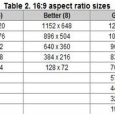
Tweet There are different parameters and various things you should know before making presentations. Following them will help you to succeed, and you will receive good results, by having interesting and captivating presentation. For example it is good to know the parameters for video presentations that will go online. Also the parameters for videos that will stay on your hard drive and are to be p...






Recent Comments