Nowadays when the technology is developing so fast, and the internet connection is all around the world, there are many possibilities how to place the international, overseas calls. There are plenty variety of options. The main factor that is taken into account is of course money saving. VoIP technology and software are the solutions to these needs.
Different VoIP software should be tested and evaluate in order to find the one that will work the best for you. The main criteria to consider when looking for the right VoIP software are:
- Reliability, trustworthiness
- Convenience
- Simplicity in using
- Affordability
- Credibility
PC to phone option is very convenient, because any VoIP user can use his PC or laptop and turn it into functioning telephone. Long distance calls can be made for low rates and you can call other VoIP users for free. This makes easy for those who travel a lot; they are able to make calls often just using the laptop that has the internet connection. The VoIP account can be accessed just like the email from anywhere in the world. A good plus is that your bill can be checked online and it is easier to understand and to track it.
The software program is easy to use, just like the telephone, but on your PC. The program is installed and then all you have to do is to dial the number and make the call. The important fact is that you can talk much longer than on traditional phone and pay for this less.
As a rule among all the advantages there are few disadvantages. In case of PC to phone VoIP is the rule applied. Let’s see some minuses of this service:
- Power cuts
In this case when there are power cuts, the VoIP phones cannot be used, basically they are useless, and this is the huge disadvantage.
- Emergency calls
Not all providers will provide this option, and some of them are not supporting any emergency calls.
- Latency and loss of service
Sometimes during the calls can be latency that will make the communication quite complicated and even irritating. This really annoys you when you try to make an important call and the person cannot hear you on the other part of the phone, or even worse, he hears the answer for his first questions, when he already asked you several more and this is really confusing.
Any decision that has to be taken should be well thought and considered, or better said contemplated. If you decide to install VoIP software, choose the one that will be clear for you. The pre-configured soft phone is a good solution, because you don’t have to set – up it and enter multiple required parameters.
ABC-QuteCom for Windows is safe and pre-configured soft phone, all that you have to do is to download, unpack and run the application. This application is available for all ABC-VoIP users; it can be accessed from the authentication page. If you are not ABC-VoIP user, then you can register here and find more available information about this VOIP service.
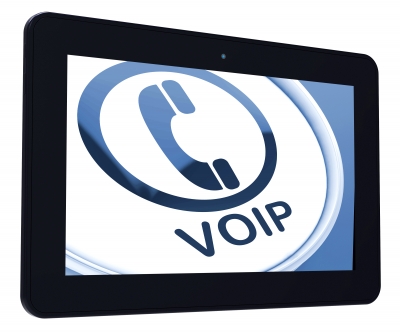





Comments
There are no comments on this entry.