Tweet What is Adobe Visual Communicator 3 Adobe® Visual Communicator® 3 software provides everything an educator or student needs to create video presentations that look like a TV-quality broadcast. Ideal for project-based learning, distance learning courses, and campus-wide newscasts. Visual Communicator provides a teleprompter, video editing capabilities, and a library of customized graphics, ...
Archive for May 2012

Tweet How to use PowerPoint PowerPoint is a software program to enhance your oral presentation and to keep the audience focused on your subject. It operates like an old-fashioned slide show, but uses modern technology in the form of computers and digital projectors rather than a slide projector of old. Each page in a PowerPoint presentation is called a slide. PowerPoint presentations run just like...

Tweet Before you start it is great to have the raw footage. The raw footage could either be picture or videos YOU took. If you do not have any raw footage you might be able to find something on websites such as http://www.flickr.com . Audio is very tricky to get since it is most of the time copyright protected. There are websites that provide non copyrighted music for presentations, for example ht...

Tweet Different Software to use for video presentations There are many programs you could use for video editing; Some are better some are worst, some are cheaper some are expensive and some are free; But the only thing that truly matters is your experience it is best to start with the basic edition of a program get used to it, and then move on to more advanced editions of that software. Why is it...

Tweet Different types of video presentations There are many types of presentations you could do, but some specialists divide them in two categories background presentations and main presentations; The background presentations are usually just pictures fading in and out with some background music. Background presentations are decorative and it is rare when they have any text in them; In main prese...
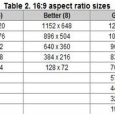
Tweet There are different parameters and various things you should know before making presentations. Following them will help you to succeed, and you will receive good results, by having interesting and captivating presentation. For example it is good to know the parameters for video presentations that will go online. Also the parameters for videos that will stay on your hard drive and are to be p...

Tweet Video marketing is used in enormous “quantity” nowadays on the internet. The average user spends between 15 and 25 minutes a day watching different kind of videos. There are some keys about video marketing and this provided information highlights the types of video that you can use on the web. Traditional internet marketing, or Web 1.0 marketing, is involved product in service through st...

Tweet Voice over Internet Protocol Technology became very popular. Combining regular phone service and digital communications it has reached the new level. VoIP brings functional, comfortable and affordable service, which eliminated many problems. Even if the VoIP technology nowadays is great, it is very important to understand its advantages and disadvantages before you start investing money in t...

Tweet What do you think about when decide to call a person on the other part of the world? Of course there is phone bill that bother you most of all. The high costs stop you at once. If you are consumer and have or want Internet access then you can think about what you get switching to VoIP. This technology saves many problems. The question that appears is why you should switch to this effective...

Tweet Most of the people cannot imagine their life without using Internet; nowadays it is just irreplaceable part. The latest technologies of communications always bring something new for the customers. Telephone communication just got easier and cheaper; it is expanding very rapidly. There are many Internet phones which enable to make and receive calls from your computer to other computer, landli...






Recent Comments